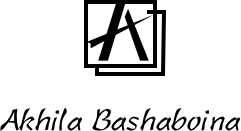Savr Recipes
SAVR is a new start-up that wants to make it easier for people to follow new recipes and cook great meals at home. They have an active community of users who rate and review recipes for other users. However, many people who were excited about specific recipes end up disappointed with the outcome because they didn’t feel the instructions were clear or easy to execute. To develop an app that fits the user’s needs, I followed the Google Ventures design sprint process, a five-day process for answering critical business questions through design, prototyping, and testing ideas with customers.
Problem
To find a recipe that is easy to execute the steps and gives a clear path of the techniques and timing. A recipe that gives a heads up on the steps ahead and updating the users mid-way about the outcome of their procedure.
Goal
My goal is to provide users with recipes that are enjoyable, not stressful, and chaotic. Follow a recipe quickly and confidently, so their dish comes out as expected.
My Role
Throughout the process, I worked on Concept, Research, Strategy, and Design to develop a feature for the SAVR Recipes native mobile app following a five-day design sprint process.
Day 1: Customer Journey Map
To enjoy their cooking experience while following a recipe, they needed to know all the new techniques of the required recipe before starting and knowing the steps ahead in the process without having to rush in the middle of the process.
Users wanted to have
Right to time (including the prep work required).
Letting the users know if they are on the right track.
To make the recipes more time-efficient.
To give clear instructions on new techniques.
Day 2:Lightning Demo
This exercise aims to generate a pool of ideas to produce solutions. Since we all know that almost any new idea is just a unique combination of a few existing ideas. Below are the companies I took inspiration from and the types of features they offered.
Cookpad
Cookpad has instructions that include pictures for each step.
It provides the total cook time.
Allrecipes Dinner Spinner
Allrecipes provides a prep, cook, and total time that lets the users know exactly the time required before starting to cook.
Yummly
Yummly also provides the overall time and allows users to schedule the mealtime to their calendar for alerts.
For directions, it directs users to the individual blogs if available.
Creating my solutions with Crazy 8's
I wanted to bring out a solution where users can access recipes that are time-efficient and without any confusion about their progress
Storyboard Solutions
After going through my designs from the crazy 8’s, I chose one design to focus on and created a storyboard surrounding that design. I choose this design for a few reasons. The use of tips alongside ingredients and procedures from the chef would be critical for understanding the recipe. It helps the users to avoid any mistakes while preparing. The users are provided with pictures in the recipe at each step to ensure they are in the right direction while cooking.
Day 3:Decide
I decided to proceed with the 3-panel board I created from the previous day as the best solution to move forward. Then I made a storyboard to help me visualize the beginning of the user journey to the end of their cooking experience. By doing this, helped me connect everything into one cohesive story.
Day 4:Prototyping
With a vision of what the solution would look like, the next step was to create a prototype. Because this was a design sprint, I only had time to make a visual facade. It was designed well enough for test participants to understand what it is and how it functions without using their imagination or requiring an explanation.
The primary goals of the prototype were to address the home chef’s most significant pain points, so it includes:
A filter allows the users to choose if they want the cookware, pictures, videos, step-by-step procedure, cooking time, and tips in the recipe they want.
Which makes the user pick the recipes they feel comfortable with and easy to work with.
Day 5:Testing
I tested the prototype with 5 participants with a diverse set of technological skills and experience with cooking. Of the 5 participants, 3 participants cook regularly, and the others cook occasionally.
The discoverability of the various features and buttons to advance the flow was assessed. I was specifically interested in whether participants would use the “filter” feature and what they think about it. Overall, the feedback that I received from users was that the process was enjoyable and straightforward. They liked the element of the cookware required.
“I like the feature of “filter.” It helps to choose the recipe easily without browsing all the recipes”.
“Showing the cookware in the recipe is very helpful as I can decide whether I have everything I need for the recipe”.
Major Insights
The “Filter” option was too small to notice at first glance.
Word “Tips” seemed like something very unimportant. Requires a change in vocabulary.
The plus sign on ingredients didn’t give a clear picture of adding to the shopping list.
Takeaway
My biggest takeaway from this design sprint was that it’s possible to do good work under tight time constraints as long as you understand the problem and have a stable, adaptable process. The key is to prioritize the most important things and not stress the details outside your problem’s scope. After all, the sprint goal is to produce results quickly and make adjustments at the end. Surprisingly, it was far less stressful than I anticipated. The time constraint made things not-stressful— it forces UX designers to abandon perfectionist mindsets and move forward, despite apparent imperfections. This sense of urgency and efficiency makes the GV Design Sprint so attractive and practical.
With that said, day 5 isn’t the end of the design process. Now that I have invaluable feedback from participants, I plan to iterate and test some more.